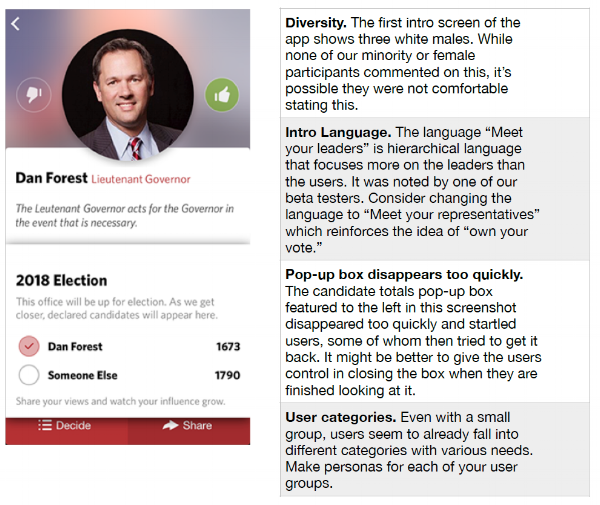IPHONE APP Testing
The business owner and lead designer of Ballotvox sought usability testing for his iPhone app aimed to engage Millennials more deeply in voting. He had concerns related to privacy, ease of use, and perception of political neutrality.
Role
UX Researcher
I used two types of usability testing, in-person moderated and remote unmoderated. You can see a copy of the test script I wrote here. For example, we tested content such as the candidate issue rating system, seen below, to see if users understood it. In this case, we learned users seemed very interested, but quite confused.
Actions on this Project
Moderated formal usability testing
Unmoderated online user testing
UX design recommendations
The client requested a detailed research report that they could show to the company's investors. Below you can see a snippet from a page with a few minor recommendations from the 24-page report.
Results
Determined that political neutrality and privacy didn't surface as issues.
Discovered that nearly all participants were confused by the percentage and grade rating system for candidates
Uncovered how the app under-delivered on its promise of informing the user
Provided the Ballotvox team with the key information on what to fix and potential solutions to move forward
“This is tremendous. This is very helpful and very timely. ”