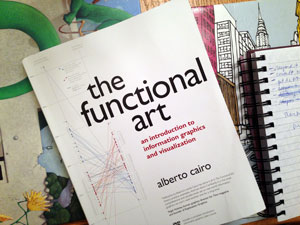If you remember nothing else about this blog post, take away this:
Story FIRST, then format
I talk with small business owners every week who have this backwards. Recently, I had a typical conversation with a retail business owner who had a few online videos on his website:
Me: “Tell me about these videos.”
Biz Owner: “We had to create videos. You know, people really want to watch videos, we had to do it.”
Me: “I’m not getting any of the important things you told me about your business in these videos. They don’t match your branding or feel or have a clear message. I was confused when I watched them.”
Biz Owner: “Oh. Hmm. . . . . But people like videos so I had to do something.”
Like many business owners, he had it backwards - he was choosing to use a video to tell others about his business, BUT he wasn’t clear on the story and message that he wanted to share
We know videos have extremely high abandonment rates - many viewers will leave after 10 or 20 seconds. Bad videos aren’t going to help your business at all. In fact, they just undermine your credibility.
FIRST determine what story you want to tell. Think of stories that best tell what you do and how people’s lives are changed by your business. (If you are having trouble with this, consider checking out The Story of Telling blog by Bernadette Jiwa.)
After you are clear on what the story is, THEN choose the proper format - text, video, graphic, photos or some combination of these.
Your story will give you clues as to the best way to tell it. For example, if you are explaining a process, a graphic or video might be great. On the other hand, if you are talking about a decisive moment in your business history, a photo and text combination might work.
For example, a young woman I know wanted to start a cape business. Knowing kids and beautiful capes would be involved, she made a great video for a Kickstarter campaign. Her campaign goal was $15,000. She was wildly successful and raised $45,000 to start her business. That video really helped her.
Again:
Story FIRST, then format
Burn this idea into your consciousness and make your content decisions by it. Take a moment right now if you can to think of a story you can tell about your business. Send me an email if you want to run it by me for feedback.
In my next post, I’ll talk in more detail about when a video format may be the best way to tell a story.